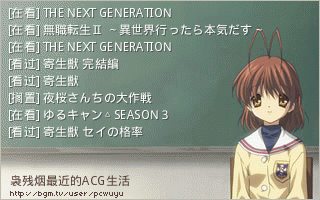Install Pepper Flash Player In Chromium On Manjaro/Arch Linux
原链接:http://blog.pcwuyu.com/2015/585.html
原分类: Arch Linux, Linux
[
pepper_flash](https://www.unixmen.com/wp-content/uploads/2014/06/pepper_flash.png)
Since Flash 11.2 has stopped working with Chromium because Chromium has stopped supporting the Netscape Plugin API (NPAPI)which it uses. Also, the latest Adobe Flash Player 13 is only available for Linux via Google Chrome.
Without a flash player flash contents won’t work in your browser.
Pepper Flash player is available via AUR
To install open terminal and run:
sudo yaourt -S chromium-pepper-flashRestart your browser and and you can now access flash contents. (Reboot system if it doesn’t take effect)
本作品采用 知识共享署名-相同方式共享 4.0 国际许可协议 进行许可。