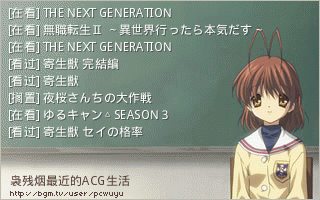CLI中使用ss代理
原链接:http://blog.pcwuyu.com/2016/666.html
原分类:
- 安装
sudo pacman -S privoxy- 软件配置
sudo vim /etc/privoxy/config- 填入
forward-socks5 / localhost:1080 .以及listen-address 127.0.0.1:8118
其中为 ss 所在 pc 的 ip 以及 ss 的端口,后一个是本地的 http 接口
- 重启服务
systemctl restart privoxy- 系统配置,让Terminal里的http访问走8118端口
export http_proxy='http://localhost:8118'
export https_proxy='http://localhost:8118'- 测试:
curl http://www.google.com- 关闭代理
unset http_proxy
unset https_proxy本作品采用 知识共享署名-相同方式共享 4.0 国际许可协议 进行许可。