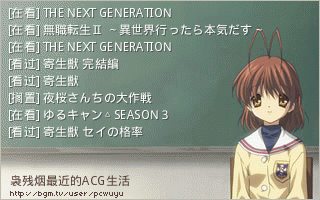如何在linux上安装Node.js以及Ghost博客
原链接:
原分类:网站建设, Linux
Node.js is a server-side software platform built on Google's V8 JavaScript engine. Node.js is popularly used to build high-performance server-side applications, all in JavaScript. Its development ecosystem is growing fast in the open-source community.
In this tutorial, I will describe how to install Node.js on major Linux distros including Debian, Ubuntu, Fedora and CentOS.
Node.js is available as a prebuilt package on some distros (e.g., Fedora or Ubuntu), while you need to install it from its source on other distros. As Node.js is fast evolving, it is recommended to install the latest Node.js from its source, instead of installing an outdated pre-built package. The lasted Node.js comes with npm (Node.js package manager) bundled, allowing you to install external Node.js modules easily.
在Debian上安装
On Debian, you can install Node.js from its source as follows.sudo apt-get install python g++ makewget http://nodejs.org/dist/node-latest.tar.gztar xvfvz node-latest.tar.gzcd node-v0.10.14 (使用ls命令查看自己的node版本并替换)./configuremakesudo make install
Ubuntu或Linux Mint上安装
Node.js is included in Ubuntu (13.04 and higher). Thus installation is straightforward. The following will install Node.js and npm.
sudo apt-get install npmsudo ln -s /usr/bin/nodejs /usr/bin/node
While stock Ubuntu ships Node.js, you can install a more recent version from its PPA as follows.
sudo apt-get install python-software-properties python g++ makesudo add-apt-repository -y ppa:chris-lea/node.jssudo apt-get updatesudo apt-get install npm
Install Node.js on Fedora
Node.js is included in the base repository of Fedora. Therefore you can use yum to install Node.js on Fedora.
`sudo yum install npm
If you want to install the latest version of Node.js, you can build it from its source as follows
sudo yum groupinstall 'Development Tools' wget http://nodejs.org/dist/node-latest.tar.gztar xvfvz node-latest.tar.gzcd node-v0.10.21 (replace a version with your own)./configuremakesudo make install
Install Node.js on CentOS or RHEL
To install Node.js with yum package manager on CentOS, first enable EPEL repository, and then run:
sudo yum install npm
If you want to build the latest Node.js on CentOS, follow the same procedure as in Fedora.
Check the Version of Node.js
Once you have installed Node.js, you can check Node.js version as follows.node --version
以上表示nodejs安装结束,下面来安装Ghost博客
Ghost是一个相对较新的博客发布平台,它开始于众筹平台kickstarter上一个£25,000英镑的众筹项目。尽管WordPress依然是网上主流的博客工具,但它现在已然是一个拥有众多第三方开发功能的通用内容管理平台,发展到现在已经逐渐变得笨重、复杂以至于难以维护。但与此同时,仅仅诞生才几个月的Ghost坚持以用户为中心,打造精雕细琢的用户界面,承诺要做一个纯粹的博客平台。
在Linux上安装Ghost
Ghost是使用Node.js框架编写的。因此,首先你需要在你的Linux系统上安装Node.js框架。确保Node.js的版本为0.10或者更高。接下来,登录入http://ghost.org(需要注册),然后下载Ghost的源代码。记着按照下面的步骤安装:
sudo mkdir -p /var/www/ghostwget https://en.ghost.org/zip/ghost-0.3.3.zipsudo unzip ghost-0.3.3.zip -d /var/www/ghostcd /var/www/ghostsudo npm install --production
启动前先配置Ghost
在你启动Ghost之前,按照下面的步骤在/var/www/ghost/config.js位置创建它的配置文件。使用你的主机IP地址替换掉“YOUR_IP”。
cd /var/www/ghostsudo cp config.example.js config.jssudo sed -i 's/127.0.0.1/YOUR_IP/g' config.js
以开发者模式尝试运行Ghost
搞到这一步,你就可以准备去启动Ghost咯。
要注意的是,Ghost可以以两种不同的模式运行:“开发者模式”和“用户模式”。为了安全起见,Ghost将两种模式的配置文件(/var/www/ghost/config.js)分开存放。例如,两种不同的模式使用不同的数据库文件(例如位于/var/www/content/data的ghostdev.db和ghost.db)。
使用以下命令就可以启动Ghost。Ghost默认以开发者模式运行。
cd /var/www/ghostsudo npm start
Ghost成功运行后,终端中会有以下输出信息,告诉你Ghost正运行在:2368(译者注:2368为端口号)。
在你本机的浏览器中键入 http://:2368,身份校验后你就会看到Ghost的初始页面。
以用户身份启动Ghost
在你确认Ghost运行完好后,按下Ctrl+C停用开发者模式下的Ghost。现在你就可以在用户模式下启动Ghost咯。当你以用户模式运行Ghost时,你就可以使用Node.js呼叫forever模块了,forever模块允许你以守护进程运行Ghost,还可以让你以后台进程运行Ghost。
安装forever模块:
sudo npm install forever -g
最后,你就可以以用户模式像下面这样运行Ghost:
cd /var/www/ghostsudo NODE_ENV=production forever start index.js
检查一下Ghost的数据库文件是否成功以用户模式创建(/var/www/ghost/content/ghost.db)。
你也可以检查一下forever活动进程列表:
sudo forever list info: Forever processes running data: uid command script forever pid logfile uptime data: [0] cH0O /usr/bin/nodejs index.js 15355 15357 `/home/dev/.forever/cH0O.log 0:0:0:37.741`
假如你看到以上信息,意味着Ghost已经成功以后台进程运行咯。
想停止Ghost守护进程,可以运行以下命令:
cd /var/www/ghostsudo forever stop index.js
本作品采用 知识共享署名-相同方式共享 4.0 国际许可协议 进行许可。