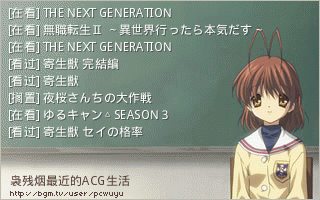运维 | 升级 Typecho 与 主题 Initial
版本
最新的 Typecho 的版本已经升级到 v1.2.0,主题 Initial 已经升级到 v2.5.3。
升级 Typecho
环境版本要求
- PHP 7.2 以上
- MySQL, PostgreSQL, SQLite 任意一种数据库支持,并在 PHP 中安装了相关扩展
- CURL 扩展支持
- mbstring 或 iconv 扩展支持
下载
官方升级操作
删除服务器上的旧文件
请在服务器上删除如下目录和文件
- /admin/
- /var/
- /index.php
- /install.php
注意:请千万不要删除/usr/目录,因为这个目录包含了你的主题,插件和上传的文件,它无需被升级
上传新文件
请把你下载的压缩文件解压后,上传以上已经删除的文件和目录,这实际上是执行了一次覆盖操作,让我再来重复一遍需要上传的目录和文件
- /admin/
- /var/
- /index.php
- /install.php
完成升级
当你没有进行下面的步骤时,访问前台页面可能回出现错误提示,请不要管他们,直接访问你的 admin 页面,按提示完成升级即可恢复正常
用一个具有管理员权限的用户登录后台,系统会提示检测到新版本需要升级,点击完成升级按钮即可完成升级
如果在升级完成后,进入首页出现 500 或其他错误,请进入 admin 页面禁用所有的插件,并启用默认模板。如果正常,请逐步排查插件或模板存在的问题。
升级并修改 Initial 主题
本内容为我自己个性化修改
footer.php
第 15 行添加
<p><strong>在人间</strong></p>最后一行加入了中文排版优化
<script src="pangu.min.js"></script> <script src="https://cdn.bootcdn.net/ajax/libs/pangu/4.0.7/pangu.min.js"></script>博客页面底部加了个波浪效果
<div class="wave"><svg class="editorial" xmlns="http://www.w3.org/2000/svg" viewBox="0 24 150 28" preserveAspectRatio="none"><defs><path id="gentle-wave" d="M-160 44c30 0 58-18 88-18s 58 18 88 18 58-18 88-18 58 18 88 18 v44h-352z" /></defs><g class="parallax"><use xlink:href="#gentle-wave" x="50" y="0" fill="#4579e2"/><use xlink:href="#gentle-wave" x="50" y="3" fill="#3461c1"/><use xlink:href="#gentle-wave" x="50" y="6" fill="#2d55aa"/></g></svg></div> <style type='text/css'>.parallax > use{animation: move-forever 12s linear infinite;}.parallax > use:nth-child(1){animation-delay: -2s;}.parallax > use:nth-child(2){animation-delay: -2s; animation-duration: 5s;}.parallax > use:nth-child(3){animation-delay: -4s; animation-duration: 3s;}@keyframes move-forever{0%{transform: translate(-90px, 0%);} 100%{transform: translate(85px, 0%);}}.wave{width: 100%;height: 40px;position: relative;overflow: hidden;z-index: 1;background: var(--footer-bg); background-color: #fff;filter:alpha(Opacity=70);-moz-opacity:.7;opacity:.7;}.editorial{display: block; width: 100%; height: 40px; margin: 0;}</style>
post.php
第 16 行添加
<!--文章页面编辑文章和评论-->
<?php if($this->user->hasLogin()): ?>
<span><a href="<?php $this->options->adminUrl('write-post.php?cid=' . $this->cid); ?>"><?php _e('[文章编辑]'); ?></a></span> |
<span><a href="<?php $this->options->adminUrl('manage-comments.php?cid=' . $this->cid); ?>"><?php _e('[评论编辑]'); ?></a></span>
<?php endif; ?> sidebar.php
第 63 到 77 行开始将归档修改
<?php
if (empty($this->options->sidebarBlock) || in_array('ShowArchive', $this->options->sidebarBlock)): ?>
<div class="widget">
<h3><?php
_e('归档'); ?></h3>
<ul>
<select name="archive-dropdown" onchange="location.href=this.options[this.selectedIndex].value;">
<option>请选择月份</option>
<?php
$this->widget('Widget_Contents_Post_Date', 'type=month&format=F Y')->parse('<option value="{permalink}">{date}</option>'); ?>
</select>
</div>
</ul>
</section>
<?php endif; ?>第 90 行添加 Bangumi
<section class="widget">
<h3 class="widget-title">Bangumi</h3>
<ul class="widget-tile">
<img src="http://bgm.tv/chart/img/184601" border="0" alt="袅残烟 的个人主页" />
</ul>
</section>本作品采用 知识共享署名-相同方式共享 4.0 国际许可协议 进行许可。